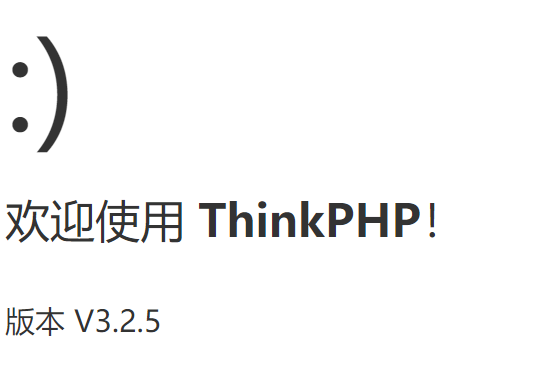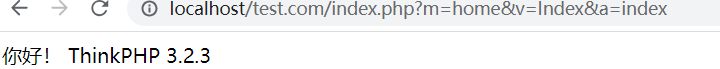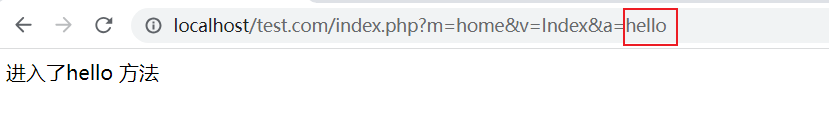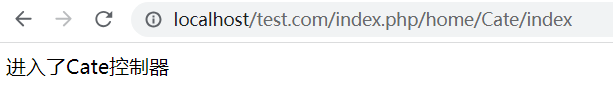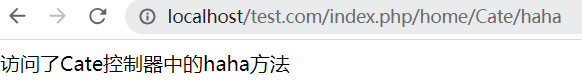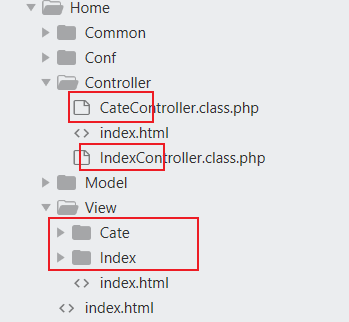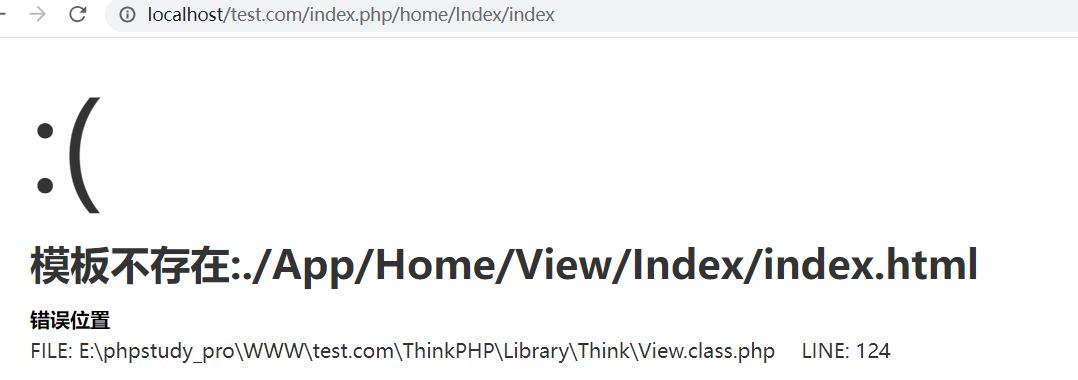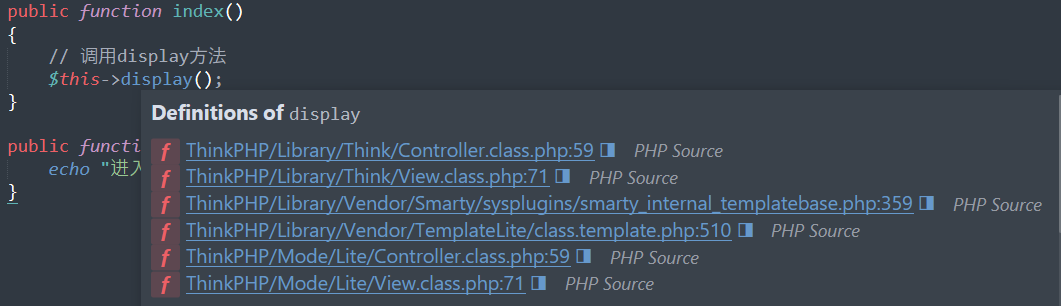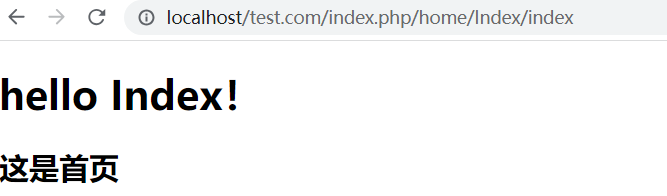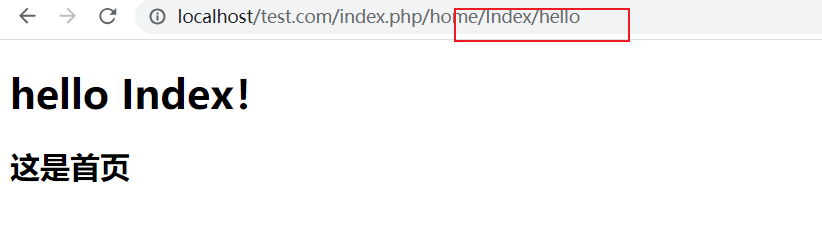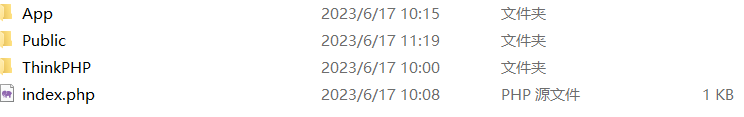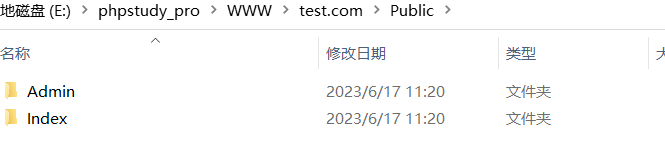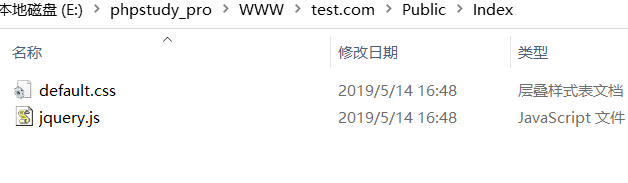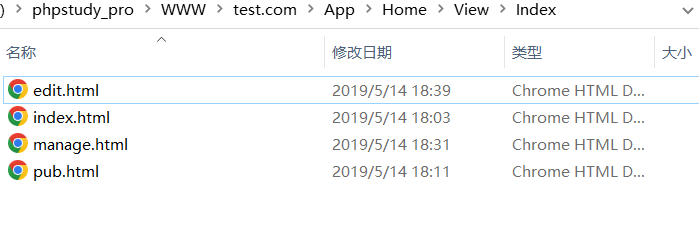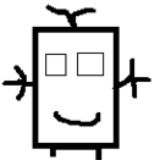Thinkphp 3.2.3
一、安装
- 只拷贝Thinkphp目录 和index.php文件
- 查看index.php入口文件,并修改应用目录
<?php
// +----------------------------------------------------------------------
// | ThinkPHP [ WE CAN DO IT JUST THINK ]
// +----------------------------------------------------------------------
// | Copyright (c) 2006-2014 http://thinkphp.cn All rights reserved.
// +----------------------------------------------------------------------
// | Licensed ( http://www.apache.org/licenses/LICENSE-2.0 )
// +----------------------------------------------------------------------
// | Author: liu21st <[email protected]>
// +----------------------------------------------------------------------
// 应用入口文件
// 检测PHP环境
if (version_compare(PHP_VERSION, '5.3.0', '<')) {
die('require PHP > 5.3.0 !');
}
// 开启调试模式 建议开发阶段开启 部署阶段注释或者设为false
define('APP_DEBUG', true);
// 定义应用目录
//define('APP_PATH', './Application/');
//修改成自己定义的目录
define('APP_PATH', './App/');
// 引入ThinkPHP入口文件
require './ThinkPHP/ThinkPHP.php';
// 亲^_^ 后面不需要任何代码了 就是如此简单
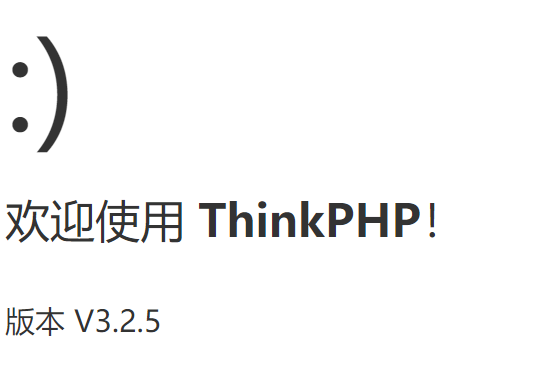
二、目录结构分析
1、MVC
M - Model -> 负责数据库操作
V - View -> 用来显示界面
C - Contol -> 用来控制连接Modle层和View层
2、App目录下文件结构
├─Common (用来保存一些配置信息,比如数据库配置)
│ ├─Common
│ └─Conf
├─Home (一般用于前台显示,里面重要的目录就是Controller和View)
│ ├─Common
│ ├─Conf
│ ├─Controller
│ ├─Model
│ └─View
└─Runtime (用于保存一个运行时的日志文件信息)
├─Cache
│ └─Home
├─Data
├─Logs
│ └─Home
└─Temp
3、创建后台文件
- 因为ThinkPHP属于前后端分离
- 复制Home目录,修改其目录名为Admin
- 并修改 Controller\IndexController.class.php文件,修改其命名空间
<?php
// 修改成Admin
namespace Admin\Controller;
use Think\Controller;
class IndexController extends Controller
{
public function index()
{
$this->show('<style type="text/css">*{ padding: 0; margin: 0; } div{ padding: 4px 48px;} body{ background: #fff; font-family: "微软雅黑"; color: #333;font-size:24px} h1{ font-size: 100px; font-weight: normal; margin-bottom: 12px; } p{ line-height: 1.8em; font-size: 36px } a,a:hover{color:blue;}</style><div style="padding: 24px 48px;"> <h1>:)</h1><p>欢迎使用 <b>ThinkPHP</b>!</p><br/>版本 V{$Think.version}</div><script type="text/javascript" src="http://ad.topthink.com/Public/static/client.js"></script><thinkad id="ad_55e75dfae343f5a1"></thinkad><script type="text/javascript" src="http://tajs.qq.com/stats?sId=9347272" charset="UTF-8"></script>','utf-8');
}
}
三、ThinkPHP路由方式
1、index.php路由解析
- 访问域名,实际打开的是/index.php/home/index/index文件
http://localhost/test.com/index.php/home/index/index
等价于
http://localhost/test.com/index.php?m=home&v=Index&a=index
解释
http://localhost/test.com/index.php?m=模块名&v=控制器名&a=调用的方法名
2、修改显示页面
- 修改Home下的 IndexController.class.php
<?php
namespace Home\Controller;
use Think\Controller;
class IndexController extends Controller
{
public function index()
{
echo "你好! ThinkPHP 3.2.3";
}
}
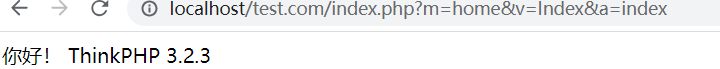
3、调用自己写的方法
- 在IndexController.class.php下添加新方法
<?php
namespace Home\Controller;
use Think\Controller;
class IndexController extends Controller
{
public function index()
{
echo "你好! ThinkPHP 3.2.3";
}
public function hello(){
echo "进入了hello 方法";
}
}
两种方式
http://localhost/test.com/index.php?m=home&v=Index&a=hello
http://localhost/test.com/index.php/home/Index/hello
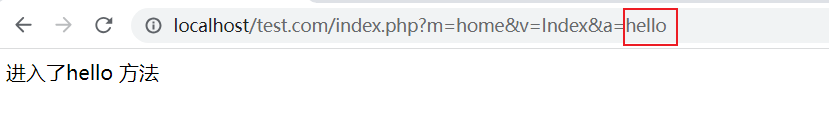
4、调用自己写的控制器名
- 在Controller目录下创建一个新文件CateController.class.php
<?php
namespace Home\Controller;
use Think\Controller;
class CateController extends Controller
{
public function index()
{
echo "进入了Cate控制器";
}
public function haha(){
echo "访问了Cate控制器中的haha方法";
}
}
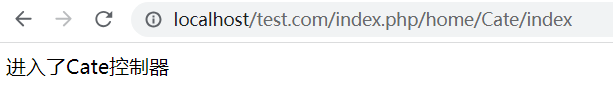
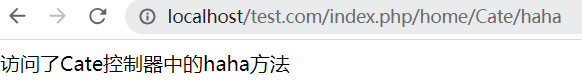
四、模板的使用
1、View目录
- 在该目录下新建两个目录(Cate\Index)其对应的就是在Controller中定义的两个PHP文件
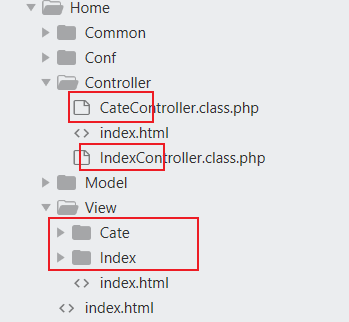
2、修改IndexController.class.php
<?php
namespace Home\Controller;
use Think\Controller;
class IndexController extends Controller
{
public function index()
{
// 调用display方法
$this->display();
}
public function hello(){
echo "进入了hello 方法";
}
}
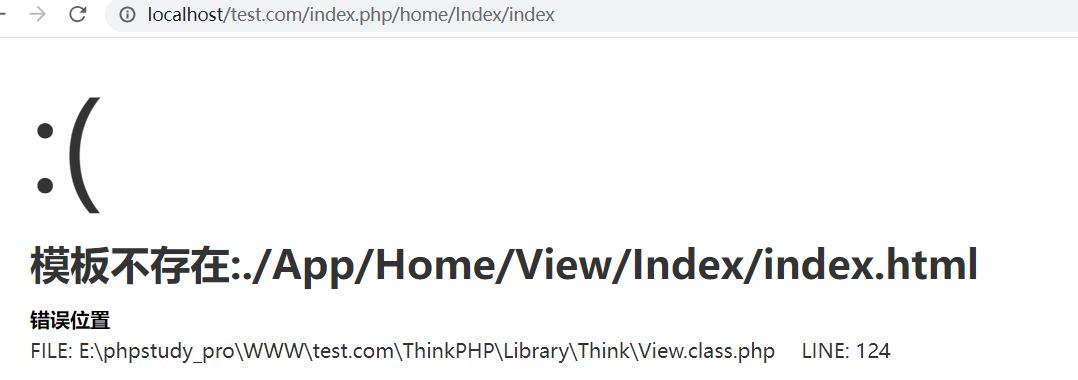
3、分析display方法
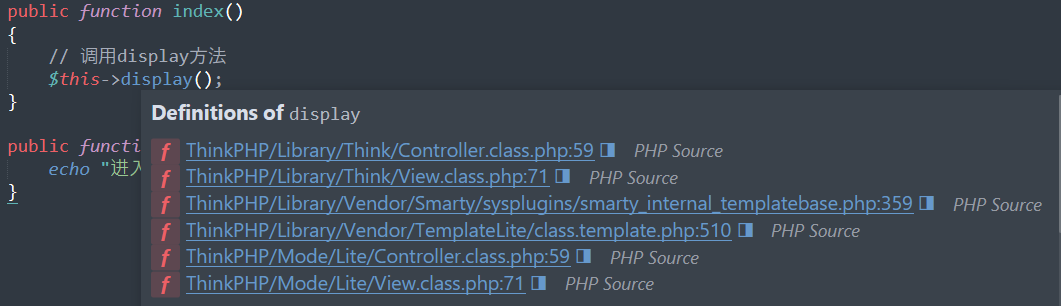
- 发现其作用就是调用其指定的模板文件,没有指定则默认当前与类名一致文件夹下相同方法名的试图文件
/**
* 模板显示 调用内置的模板引擎显示方法,
* @access protected
* @param string $templateFile 指定要调用的模板文件
* 默认为空 由系统自动定位模板文件
* @param string $charset 输出编码
* @param string $contentType 输出类型
* @param string $content 输出内容
* @param string $prefix 模板缓存前缀
* @return void
*/
protected function display($templateFile = '', $charset = '', $contentType = '', $content = '', $prefix = '')
{
$this->view->display($templateFile, $charset, $contentType, $content, $prefix);
}
4、在View目录下添加新文件
<!DOCTYPE html>
<html>
<head>
<meta charset="utf-8">
<meta name="viewport" content="width=device-width, initial-scale=1">
<title></title>
</head>
<body>
<h1>hello Index!</h1>
<h2>这是首页</h2>
</body>
</html>
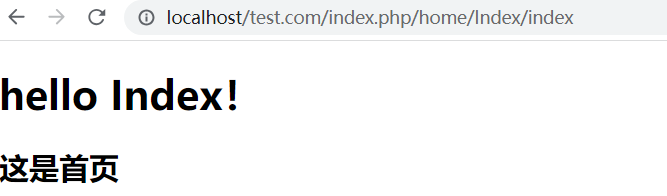
5、通过dispay方法调用模板
- 修改IndexController.class.php中的hello方法,让其调用Index的模板
<?php
namespace Home\Controller;
use Think\Controller;
class IndexController extends Controller
{
public function index()
{
// 调用display方法
$this->display();
}
public function hello(){
$this->display(Index);
}
}
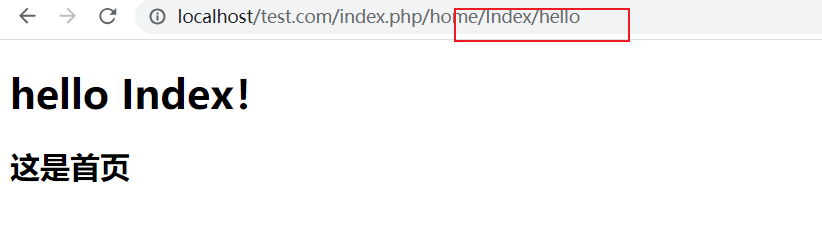
6、总结
- 本质上就是去View目录下找有没有你调用的那个模板的名字的html文件
- 说白了就是Controller通过dispay方法从而调用View目录
五、__PUBLIC__ 关键字
- 这个关键字表示的就是/Public目录,Public目录就是用于放一些前台显示文件的
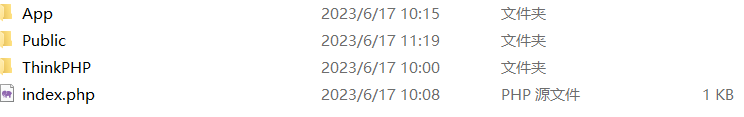
- 定义前后端目录,用于存放对应的js、css、image文件
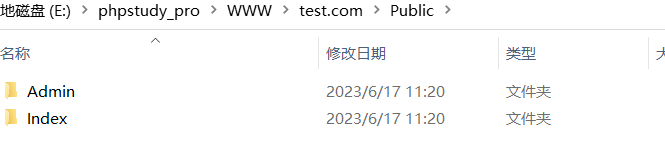
六、简易留言板
1、把前端JS文件放到Public中
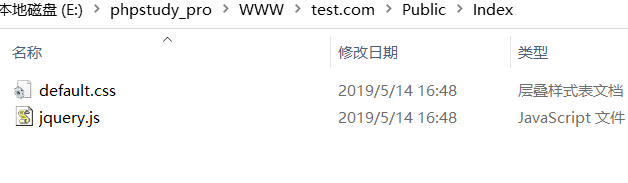
2、把需要的index.html文件放到view目录下
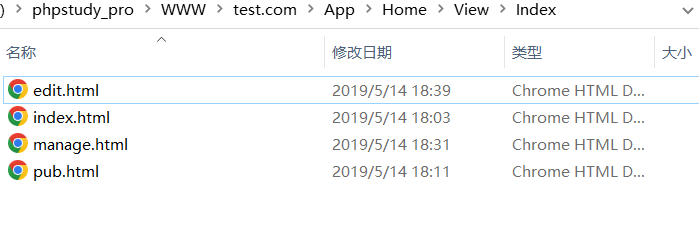
3、头部模板分离
- 在view目录下新建common文件 header.html
- 把上面的html中的头部给提取出来,放到这个文件中
<!DOCTYPE unspecified PUBLIC "-//W3C//DTD HTML 4.01 Transitional//EN" "http://www.w3.org/TR/html4/loose.dtd">
<!-- saved from url=(0017)http://www.k.com/ -->
<html><head><meta http-equiv="Content-Type" content="text/html; charset=UTF-8">
<meta http-equiv="Cache-Control" content="no-transform">
<title>简易留言板</title>
<meta content="简易、留言板、THINKPHP、入门" name="keywords">
<meta content="新手可以看的简易留言板" name="description">
<link href="__PUBLIC__/Index/default.css" media="screen" rel="stylesheet" type="text/css">
<script src="__PUBLIC__/Index/jquery.js" type="text/javascript"></script>
</head>
<body>
<div id="header">
<div class="logo"><a href="http://localhost/test.com/">LYB</a></div>
<div class="headerLink">
<a href="/">首页</a>
<a href="{:U('Home/Index/pub')}">发布留言</a>
<a href="{:U('Home/Index/manage')}">管理留言</a>
</div>
</div>
4、包含头部文件
<include file="common/header" />
5、修改控制器
<?php
namespace Home\Controller;
use Think\Controller;
class IndexController extends Controller
{
public function index()
{
// 调用display方法
$this->display();
}
public function hello(){
$this->display(Index);
}
//发布留言
public function pub(){
$this->display();
}
//编辑留言
public function edit(){
$this->display();
}
//管理留言
public function manage(){
$this->display();
}
}
6、在模板中使用U函数
<!DOCTYPE unspecified PUBLIC "-//W3C//DTD HTML 4.01 Transitional//EN" "http://www.w3.org/TR/html4/loose.dtd">
<!-- saved from url=(0017)http://www.k.com/ -->
<html><head><meta http-equiv="Content-Type" content="text/html; charset=UTF-8">
<meta http-equiv="Cache-Control" content="no-transform">
<title>简易留言板</title>
<meta content="简易、留言板、THINKPHP、入门" name="keywords">
<meta content="新手可以看的简易留言板" name="description">
<link href="__PUBLIC__/Index/default.css" media="screen" rel="stylesheet" type="text/css">
<script src="__PUBLIC__/Index/jquery.js" type="text/javascript"></script>
</head>
<body>
<div id="header">
<div class="logo"><a href="http://localhost/test.com/">LYB</a></div>
<div class="headerLink">
<a href="/">首页</a>
<a href="{:U('Home/Index/pub')}">发布留言</a>
<a href="{:U('Home/Index/manage')}">管理留言</a>
</div>
</div>
7、配置数据库
- 一般在 \App\Common\Conf\config.php文件中配置
- 配置的格式在 \ThinkPHP\Conf\convention.php中找到
<?php
return array(
//'配置项'=>'配置值'
/* 数据库设置 */
'DB_TYPE' => 'mysql', // 数据库类型
'DB_HOST' => 'localhost', // 服务器地址
'DB_NAME' => 'thinkphp33', // 数据库名
'DB_USER' => 'root', // 用户名
'DB_PWD' => 'root', // 密码
'DB_PORT' => '3306', // 端口
'DB_PREFIX' => '', // 数据库表前缀
'DB_PARAMS' => array(), // 数据库连接参数
'DB_DEBUG' => true, // 数据库调试模式 开启后可以记录SQL日志
'DB_FIELDS_CACHE' => true, // 启用字段缓存
'DB_CHARSET' => 'utf8', // 数据库编码默认采用utf8
'DB_DEPLOY_TYPE' => 0, // 数据库部署方式:0 集中式(单一服务器),1 分布式(主从服务器)
'DB_RW_SEPARATE' => false, // 数据库读写是否分离 主从式有效
'DB_MASTER_NUM' => 1, // 读写分离后 主服务器数量
'DB_SLAVE_NO' => '', // 指定从服务器序号
);
8、使用M函数首页显示数据
<?php
namespace Home\Controller;
use Think\Controller;
class IndexController extends Controller
{
public function index()
{
// 显示数据 M("表名")
// 实例化Comment对象
$comment = M("Comment");
//dump($comment);
// 查询数据
$data = $comment->select();
dump($data);
}
public function hello(){
$this->display(Index);
}
//发布留言
public function pub(){
$this->display();
}
//编辑留言
public function edit(){
$this->display();
}
//管理留言
public function manage(){
$this->display(manage);
}
}
9、使用自带功能实现分页
'PAGE_COUNT' =>10,
echo C('PAGE_COUNT');
- 使用内置的foreach标签修改index.html
<foreach name="data" item="vo" >
<tr class="listtr" style="line-height:32px;">
<td class="listtd alignCenter">{$vo.ip}</td>
<td class="listtd">{$vo.title}</td>
<td class="listtd">{$vo.content}</td>
<td class="listtd alignCenter">{$vo.time}</td>
</tr>
</foreach>
<?php
namespace Home\Controller;
use Think\Controller;
class IndexController extends Controller
{
public function index()
{
// 实现分页
$limit = C('PAGE_COUNT');
// 显示数据 M("表名")
// 实例化Comment对象
$comment = M("Comment");
$count = $comment->count();// 查询满足要求的总记录数
$Page = new \Think\Page($count,$limit);// 实例化分页类 传入总记录数和每页显示的记录数(25)
$show = $Page->show();// 分页显示输出
// 进行分页数据查询 注意limit方法的参数要使用Page类的属性
$list = $comment->order('id desc')->limit($Page->firstRow.','.$Page->listRows)->select();
$this->assign('list',$list);// 赋值数据集
$this->assign('page',$show);// 赋值分页输出
$this->display(); // 输出模板
}
public function hello(){
$this->display(Index);
}
//发布留言
public function pub(){
$this->display();
}
//编辑留言
public function edit(){
$this->display();
}
//管理留言
public function manage(){
$this->display(manage);
}
}
10、发布留言
- 获取IP , 在Common目录下新建functions.php
<?php
function get_client_ip($type = 0)
{
$type = $type ? 1 : 0;
static $ip = NULL;
if ($ip !== NULL) {
return $ip[$type];
}
if (isset($_SERVER['HTTP_X_REAL_IP'])) {
//nginx 代理模式下,获取客户端真实IP
$ip = $_SERVER['HTTP_X_REAL_IP'];
} elseif (isset($_SERVER['HTTP_CLIENT_IP'])) {
//客户端的ip
$ip = $_SERVER['HTTP_CLIENT_IP'];
} elseif (isset($_SERVER['HTTP_X_FORWARDED_FOR'])) {
//浏览当前页面的用户计算机的网关
$arr = explode(',', $_SERVER['HTTP_X_FORWARDED_FOR']);
$pos = array_search('unknown', $arr);
if (false !== $pos) unset($arr[$pos]);
$ip = trim($arr[0]);
} elseif (isset($_SERVER['REMOTE_ADDR'])) {
//浏览当前页面的用户计算机的ip地址
$ip = $_SERVER['REMOTE_ADDR'];
} else {
$ip = $_SERVER['REMOTE_ADDR'];
}
// IP地址合法验证
$long = sprintf("%u", ip2long($ip));
$ip = $long ? array($ip, $long) : array('0.0.0.0', 0);
return $ip[$type];
}
- 调用函数 在contro中修改,测试是否能获取成功
//发布留言
public function pub(){
$ip = get_client_ip();
dump($ip);
exit();
}
<?php
namespace Home\Controller;
use Think\Controller;
class IndexController extends Controller
{
public function index()
{
// 实现分页
$limit = C('PAGE_COUNT');
// 显示数据 M("表名")
// 实例化Comment对象
$comment = M("Comment");
$count = $comment->count();// 查询满足要求的总记录数
$Page = new \Think\Page($count,$limit);// 实例化分页类 传入总记录数和每页显示的记录数(25)
$show = $Page->show();// 分页显示输出
// 进行分页数据查询 注意limit方法的参数要使用Page类的属性
$list = $comment->order('id desc')->limit($Page->firstRow.','.$Page->listRows)->select();
$this->assign('list',$list);// 赋值数据集
$this->assign('page',$show);// 赋值分页输出
$this->display(); // 输出模板
}
public function hello(){
$this->display(Index);
}
//发布留言
public function pub(){
$ip = get_client_ip();
// dump($ip);
// exit();
// I函数,用来接收所有的request请求
// 判断是否为空
if (!empty(I("submitLy"))){
//插入数据库
$ip = I("ip");
$title = I("title");
$content = I("content");
$time = time();
// 要和表名对应
$data = array(
'ip' => $ip,
'title' =>$title,
'content' => $content,
'time'=>$time
);
// 获取数据库对象
$comment = M("Comment");
// 插入语句
$result = $comment->add($data);
//dump($result);
$result>0?$this>$this->success("留言成功",U('Home/Index/index'),2):$this->error("失败");
}else{
// 如果为空
$this->assign('ip',$ip);
$this->display();
}
}
//编辑留言
public function edit(){
$this->display();
}
//管理留言
public function manage(){
$this->display(manage);
}
}
11、管理留言
<?php
namespace Home\Controller;
use Think\Controller;
class IndexController extends Controller
{
public function index()
{
// 实现分页
$limit = C('PAGE_COUNT');
// 显示数据 M("表名")
// 实例化Comment对象
$comment = M("Comment");
$count = $comment->count();// 查询满足要求的总记录数
$Page = new \Think\Page($count,$limit);// 实例化分页类 传入总记录数和每页显示的记录数(25)
$show = $Page->show();// 分页显示输出
// 进行分页数据查询 注意limit方法的参数要使用Page类的属性
$list = $comment->order('id desc')->limit($Page->firstRow.','.$Page->listRows)->select();
$this->assign('list',$list);// 赋值数据集
$this->assign('page',$show);// 赋值分页输出
$this->display(); // 输出模板
}
public function hello(){
$this->display(Index);
}
//发布留言
public function pub(){
$ip = get_client_ip();
// dump($ip);
// exit();
// I函数,用来接收所有的request请求
// 判断是否为空
if (!empty(I("submitLy"))){
//插入数据库
$ip = I("ip");
$title = I("title");
$content = I("content");
$time = time();
// 要和表名对应
$data = array(
'ip' => $ip,
'title' =>$title,
'content' => $content,
'time'=>$time
);
// 获取数据库对象
$comment = M("Comment");
// 插入语句
$result = $comment->add($data);
//dump($result);
$result>0?$this>$this->success("留言成功",U('Home/Index/index'),2):$this->error("失败");
}else{
// 如果为空
$this->assign('ip',$ip);
$this->display();
}
}
//编辑留言
public function edit(){
$this->display();
}
//管理留言
public function manage(){
$limit = C('PAGE_COUNT');
// 显示数据 M("表名")
// 实例化Comment对象
$comment = M("Comment");
$count = $comment->count();// 查询满足要求的总记录数
$Page = new \Think\Page($count,$limit);// 实例化分页类 传入总记录数和每页显示的记录数(25)
$show = $Page->show();// 分页显示输出
// 进行分页数据查询 注意limit方法的参数要使用Page类的属性
$list = $comment->order('id desc')->limit($Page->firstRow.','.$Page->listRows)->select();
$this->assign('list',$list);// 赋值数据集
$this->assign('page',$show);// 赋值分页输出
$this->display(); // 输出模板
}
}
<?php
// +----------------------------------------------------------------------
// | ThinkPHP [ WE CAN DO IT JUST THINK ]
// +----------------------------------------------------------------------
// | Copyright (c) 2006-2014 http://thinkphp.cn All rights reserved.
// +----------------------------------------------------------------------
// | Licensed ( http://www.apache.org/licenses/LICENSE-2.0 )
// +----------------------------------------------------------------------
// | Author: liu21st <[email protected]>
// +----------------------------------------------------------------------
// 应用入口文件
// 检测PHP环境
if (version_compare(PHP_VERSION, '5.3.0', '<')) {
die('require PHP > 5.3.0 !');
}
// 开启调试模式 建议开发阶段开启 部署阶段注释或者设为false
define('APP_DEBUG', true);
// 定义应用目录
define('APP_PATH', './App/');
// 定义网址路径
define('SITE_URL', 'http://localhost/test.com/index.php/');
// 引入ThinkPHP入口文件
require './ThinkPHP/ThinkPHP.php';
// 亲^_^ 后面不需要任何代码了 就是如此简单
- 获取前台路径 $Think.SITE_URL 关键字
<include file="common/header" />
<div id="main">
<script type="text/javascript">
$(function(){
$(".headerLink a:eq(2)").addClass('headerLinkSelect');
});
</script>
<table>
<tbody><tr class="listtr">
<th class="listth" style="width: 10%;">留言IP</th>
<th class="listth">留言主题</th>
<th class="listth">留言内容</th>
<th class="listth" style="width: 18%;">留言时间</th>
<th class="listth" style="width: 10%;">操作</th>
</tr>
<foreach name="data" item="vo" >
<tr class="listtr" style="line-height:32px;">
<td class="listtd alignCenter">{$vo.ip}</td>
<td class="listtd">{$vo.title}</td>
<td class="listtd">{$vo.content}</td>
<td class="listtd alignCenter">{$vo.time}</td>
<td class="listtd alignCenter">
<a href="{$Think.SITE_URL}/Home/Index/edit/?id={$vo.id}">修改</a>
<a href="{$Think.SITE_URL}/Home/Index/del/?id={$vo.id}">删除</a></td>
</tr>
</foreach>
<tr class="listtr">
<td class="listtd" style="background-color: #f0f0f0;" colspan="5">
<div> {$page} </div>
</td>
</tr>
</tbody></table>
</div>
</body></html>
<?php
namespace Home\Controller;
use Think\Controller;
class IndexController extends Controller
{
public function index()
{
// 实现分页
$limit = C('PAGE_COUNT');
// 显示数据 M("表名")
// 实例化Comment对象
$comment = M("Comment");
$count = $comment->count();// 查询满足要求的总记录数
$Page = new \Think\Page($count,$limit);// 实例化分页类 传入总记录数和每页显示的记录数(25)
$show = $Page->show();// 分页显示输出
// 进行分页数据查询 注意limit方法的参数要使用Page类的属性
$list = $comment->order('id desc')->limit($Page->firstRow.','.$Page->listRows)->select();
$this->assign('list',$list);// 赋值数据集
$this->assign('page',$show);// 赋值分页输出
$this->display(); // 输出模板
}
public function hello(){
$this->display(Index);
}
//发布留言
public function pub(){
$ip = get_client_ip();
// dump($ip);
// exit();
// I函数,用来接收所有的request请求
// 判断是否为空
if (!empty(I("submitLy"))){
//插入数据库
$ip = I("ip");
$title = I("title");
$content = I("content");
$time = time();
// 要和表名对应
$data = array(
'ip' => $ip,
'title' =>$title,
'content' => $content,
'time'=>$time
);
// 获取数据库对象
$comment = M("Comment");
// 插入语句
$result = $comment->add($data);
//dump($result);
$result>0?$this>$this->success("留言成功",U('Home/Index/index'),2):$this->error("失败");
}else{
// 如果为空
$this->assign('ip',$ip);
$this->display();
}
}
//编辑留言
public function edit(){
$ip = get_client_ip();
if (!empty(I(submitLy))){
$id = I("id");
$time = date("Y-m-d H:i:s",time());
$data = array(
'ip' => I('ip'),
'title' =>I('title'),
'content' => I('content'),
'time'=> $time
);
$comment = M("Comment");
$result = $comment->where("id=$id")->save($data);
$result>0?$this>$this->success("修改成功",U('Home/Index/manage'),2):$this->error("失败");
}else{
$id = I("id");
//查出数据
$comment = M('Comment');
$data = $comment->where("id=$id")->find();
$this->assign('ip',$ip);
$this->assign('data',$data);
$this->display();
}
}
//删除留言
public function del(){
$this->display();
}
//管理留言
public function manage(){
$limit = C('PAGE_COUNT');
// 显示数据 M("表名")
// 实例化Comment对象
$comment = M("Comment");
$count = $comment->count();// 查询满足要求的总记录数
$Page = new \Think\Page($count,$limit);// 实例化分页类 传入总记录数和每页显示的记录数(25)
$show = $Page->show();// 分页显示输出
// 进行分页数据查询 注意limit方法的参数要使用Page类的属性
$list = $comment->order('id desc')->limit($Page->firstRow.','.$Page->listRows)->select();
$this->assign('list',$list);// 赋值数据集
$this->assign('page',$show);// 赋值分页输出
$this->display(); // 输出模板
}
}
12、删除留言
<?php
namespace Home\Controller;
use Think\Controller;
class IndexController extends Controller
{
public function index()
{
// 实现分页
$limit = C('PAGE_COUNT');
// 显示数据 M("表名")
// 实例化Comment对象
$comment = M("Comment");
$count = $comment->count();// 查询满足要求的总记录数
$Page = new \Think\Page($count,$limit);// 实例化分页类 传入总记录数和每页显示的记录数(25)
$show = $Page->show();// 分页显示输出
// 进行分页数据查询 注意limit方法的参数要使用Page类的属性
$list = $comment->order('id desc')->limit($Page->firstRow.','.$Page->listRows)->select();
$this->assign('list',$list);// 赋值数据集
$this->assign('page',$show);// 赋值分页输出
$this->display(); // 输出模板
}
public function hello(){
$this->display(Index);
}
//发布留言
public function pub(){
$ip = get_client_ip();
// dump($ip);
// exit();
// I函数,用来接收所有的request请求
// 判断是否为空
if (!empty(I("submitLy"))){
//插入数据库
$ip = I("ip");
$title = I("title");
$content = I("content");
$time = time();
// 要和表名对应
$data = array(
'ip' => $ip,
'title' =>$title,
'content' => $content,
'time'=>$time
);
// 获取数据库对象
$comment = M("Comment");
// 插入语句
$result = $comment->add($data);
//dump($result);
$result>0?$this>$this->success("留言成功",U('Home/Index/index'),2):$this->error("失败");
}else{
// 如果为空
$this->assign('ip',$ip);
$this->display();
}
}
//编辑留言
public function edit(){
$ip = get_client_ip();
if (!empty(I(submitLy))){
$id = I("id");
$time = date("Y-m-d H:i:s",time());
$data = array(
'ip' => I('ip'),
'title' =>I('title'),
'content' => I('content'),
'time'=> $time
);
$comment = M("Comment");
$result = $comment->where("id=$id")->save($data);
$result>0?$this>$this->success("修改成功",U('Home/Index/manage'),2):$this->error("失败");
}else{
$id = I("id");
//查出数据
$comment = M('Comment');
$data = $comment->where("id=$id")->find();
$this->assign('ip',$ip);
$this->assign('data',$data);
$this->display();
}
}
//删除留言
public function del(){
$id = I("id");
$comment = M('Comment');
$result = $comment->where("id=$id")->delete();
$result>0?$this>$this->success("删除成功",U('Home/Index/manage'),2):$this->error("失败");
}
//管理留言
public function manage(){
$limit = C('PAGE_COUNT');
// 显示数据 M("表名")
// 实例化Comment对象
$comment = M("Comment");
$count = $comment->count();// 查询满足要求的总记录数
$Page = new \Think\Page($count,$limit);// 实例化分页类 传入总记录数和每页显示的记录数(25)
$show = $Page->show();// 分页显示输出
// 进行分页数据查询 注意limit方法的参数要使用Page类的属性
$list = $comment->order('id desc')->limit($Page->firstRow.','.$Page->listRows)->select();
$this->assign('list',$list);// 赋值数据集
$this->assign('page',$show);// 赋值分页输出
$this->display(); // 输出模板
}
}